Functions of docking stations
Docking station functions:
1. By installing the docking station, the notebook can be effectively fixed on the desktop to prevent the fuselage from shifting, bumping or even falling due to accidental collision;
2. It can effectively improve the heat dissipation capacity at the bottom of the notebook, strengthen air circulation, and will not transfer excess heat to the desktop, reducing the comfort of use. At the same time, it can better protect the internal components of the notebook from damage caused by overheating;
3. The external jumper can be arranged at the rear of the fuselage, and the lines can be arranged and arranged consciously without clutter, so that the external equipment can be better managed and used;
4. It can improve work efficiency. In the office, connect the network cable, power cable, printer cable, mouse, etc. To port replicator or docking station. When using, you can put the machine on it. When leaving, you can separate the machine from the port replicator and docking station with one click, which is very convenient;
5. It has a certain effect on anti-theft. Because the weight of the docking station is equivalent to the weight of the notebook, and it is bulky and inconvenient to carry, almost all docking stations have key locks. Locking the notebook on the docking station makes the mobility very poor;
6. Due to the self weight of the docking station, it is convenient to use the lock design to open and close the notebook screen. Each time you open the cover of the notebook, the host will move with the screen because of its light weight. You need to hold the host with your hand; After installing the docking station, the above situation will not occur due to the weight of the docking station itself and the weight of the host.